RAM
Charger helps all
Macs, from 4 to 400 Megs Memory
RAM
Charger is all about
MEMORY
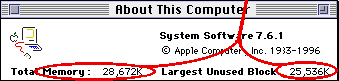
|
Memory
is like your kitchen counter
top.
Memory is the working space
where everything gets done.
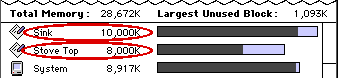
Applications and work, stored in your hard
disk,
have to be taken out to memory
to be used.
(Get
Info shows the size of each item)
Danger! Danger! Will
Robinson!
If you run out of memory,
you'll have a hard time getting anything done!
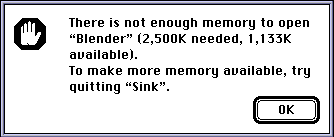
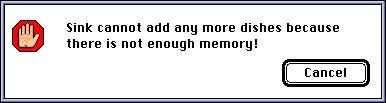 If you get messages like these,
what can you do?
If you get messages like these,
what can you do?
- The Old Way: Increase your
total memory.
- The New Way: Use
memory
more
efficiently.
|
Adding more memory helps some
situations. You can enable
virtual memory (Apple or RAM Doubler), or purchase more RAM.
With more memory you will be able to use more items at the same
time.
However, even with more memory, each
item is still limited to its starting "preferred"
size. So, if on a particular day
you have a lot of dishes to wash, your sink may still get
full despite your having plenty (maybe 91,093K) of
unused memory! Your sink may still
get full no matter how much memory
you have!
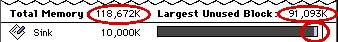
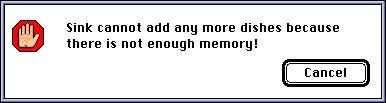
You may quit sink, increase its starting
"preferred" size using Get
Info, and start it back up... but
then it will waste space when there are few dirty dishes;
and the next day, you may need the space for you new
blender!
|
Using "Memory"
Efficiently (RAM Charger)
|
|
|
Wouldn't it make a lot of sense if your
sink could grow and shrink depending on how many dirty
dishes you have? What if your sink could grow to use all
available memory, and shrink down when there are few dirty dishes
- making the space available for other applications?
Then your sink would't become "full"
prematurely, and it would not take up excess memory when there were
no dishes to wash! The would be like having more
memory,
and it would also be better
memory.
In real life, this can't be done. But on
computers there is a way...use RAM Charger!
Only RAM Charger starts
applications in their minimum required size, and lets them
grow and shrink while they
operate (fuzzy info). info).
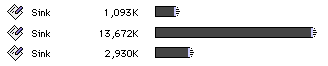
With RAM Charger, sink starts
small, grows when needed, and shrinks back down
when possible - all without quitting and changing
its size in Get Info. Sink won't run out of memory,
until all memory is in use!
|
RAM Charger is not just like having more
memory,
it is like having better
memory. With RAM Charger, you can keep more applications
open, and they don't run out of memory before the rest
of your Mac does.
|
Using "Memory"
Efficiently
|
|
|
|
Super bonus! Even if you are using memory
efficiently with RAM Charger, you can still add more memory.
And if you have already added more memory, you will still
enjoy RAM Charger's dynamic memory.
RAM Charger is helpful no matter how much
RAM, or virtual memory, you have.
Lot's of memory, or little memory
Virtual memory, or not
RAM Charger is for
you!
|
|
![]()
![]()