|
Not Just More Memory, Better Memory!
A Macintosh using RAM Charger operates more efficiently:
-
It can open more applications at the same time.
-
It has fewer mysterious "out of memory" errors.
-
It doesn't require continual adjustments to application's
"preferred" sizes in the Finder Get Info window.
-
Works with virtual memory enabled (explaination here).
RAM Charger provides these benefits by opening each application in a minimal
size while giving it the new ability to grow and shrink while it operates.
This functionality is helpful no matter how much
memory a Macintosh has, and is only available to Macs using RAM Charger.
This page offers a more details about what RAM Charger does and how
it works. A simple description using an "analogy" is available here.
For more in depth information, see our manual,
our technical discussion, or check out Daniel
Knight's "Macintosh
Online Technical Journal" web page on RAM Charger for an independent
perspective.
Traditionally, when a Macintosh application starts up it must reserve
exactly the amount of memory it will use. Users must configure each application,
using the Finder's File/Get Info window, to reserve enough memory to accommodate
the largest amount of work (documents/spelling etc.) ever done using that
application. Otherwise, users risk running out of memory in the application
no matter how much unused memory is outside the application's reserved
space.
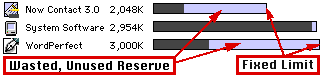
"About This Mac" Bars showing traditional applications limited
to
2048K and 3000K no matter how much memory the Mac has, while also hording
about 3000K of unused memory.
|
|
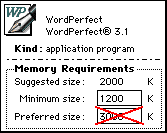
(From Get Info Window)
|
With this "Fixed Limit" on an application's memory usage, it is very
desirable to reserve plenty of memory for the application. Should the application
use all of its reserved memory you are in a bind. At best you must quit,
increase the reserved size, and start back up to get your work done (at
worst your application will have crashed when it ran out of memory). This
interrupts your train of thought, and wastes valuable time. Even worse,
unless you shrink the reserved size back down after the quitting the application,
you have now increased the amount of memory the application will reserve
each time you start it from then on!
Using these old fashioned memory techniques, you're damned if you do
and damned if you don't. If you reserve enough memory for applications
to avoid running short, you waste a lot of memory. If you reserve the least
amount of memory for applications to avoid the waste, you risk running
short. We have found that the average configuration handles this balancing
act by having applications reserve more than double the memory they need
to start - and many still run out of memory. On the dramatic side, many
Photoshop users reserve more than 10 times (32 Megabytes) of unused reserve
space! What if they are only opening medium images on a given day?
With RAM Charger, applications are not limited to the fixed amount of
memory they start with, instead they have access to all the unused memory
currently available. As a result, applications can be started smaller,
using only the amount of memory they require. Then, they may grow and shrink
while they operate, leaving unused memory to be shared between all applications.
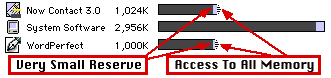
More About This Mac bars showing RAM
Charged applications using only what they need at the moment,
yet able to access all unused memory (fuzzy end  on bar indicates it can grow) should they need it. The 3000K no longer
being reserved by the applications is now available for any pupose.
on bar indicates it can grow) should they need it. The 3000K no longer
being reserved by the applications is now available for any pupose. |
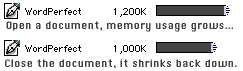 RAM
Charger is the only product that gives apps memory as needed. As
a result, RAM Charged applications can start using only the amount of memory
they need, and grow and shrink while running. This accommodates any amount
of work done on a given day, without having to waste space with large application
reserves. RAM
Charger is the only product that gives apps memory as needed. As
a result, RAM Charged applications can start using only the amount of memory
they need, and grow and shrink while running. This accommodates any amount
of work done on a given day, without having to waste space with large application
reserves.
Because RAM Charger distributes memory dynamically, you can keep more
applications and documents open without getting "out of memory" messages
opening applications. All unused memory is available to all applications
and is used only when it is actually needed, reducing "out of memory" messages
within applications. For the first time--ever--you can use the liberated
space for opening documents in any application, not just applications open
with excess reserves.
RAM Charger lets today's hungry applications use all your memory!
|
![]()
![]()