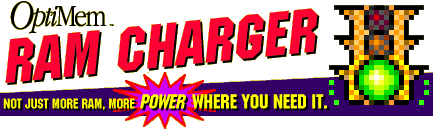
[Please Note: This Material is Out of Date]
OptiMem RAM Charger is not just another RAM upgrade.
It's powerful, easy-to-use software for your Macintosh®. Just install it to provide a level of OptiMization for most widely used applications. This frees up memory to keep more applications and documents open. But that's only the beginning.
RAM Charger provides revolutionary memory technology that works on today's big applications and documents making your Macintosh more reliable and easy to use.
 Published by
Published by
Jump Development Group
for Apple® Macintosh computers.

Updated on July 17, 1996

 What's New
What's New
If you are having Mac problems ...
Check out these
great Mac trouble-shooting tips
we found at Berkeley.
RAM Charger is #1 on the list of best selling Mac software in Japan!
 The new
Japanese translation of OptiMem RAM Charger
is ranked number one on the lists of several trade publications including the 20 best selling Mac software titles in Japan,
as reported in the March 15, 1996 issue of WPRESS.
The new
Japanese translation of OptiMem RAM Charger
is ranked number one on the lists of several trade publications including the 20 best selling Mac software titles in Japan,
as reported in the March 15, 1996 issue of WPRESS.
RAM Charger is distributed exclusively in Japan by
SystemSoft Corporation.
New OptiMem RAM Charger Update
The new v2.1.4 update and demo
are now available to download.
Recent Reviews
Check out the rave reviews appearing in all the magazines:

Contents

Download OptiMem RAM Charger Demo and Updates
 Get the latest OptiMem RAM Charger V2.1.4, uploaded April 9, 1996:
Get the latest OptiMem RAM Charger V2.1.4, uploaded April 9, 1996:
If the FTP server for these downloads is busy, look for the files at your favorite Internet Mac archive site. (Some spell it "opti-mem".) For example, the
Info-Mac
archives usually have the latest versions just a few days after they first appear here. At Info-Mac archives the demo and updates are kept in the "cfg" (or "_Configuration") directory. (You might want to try our favorite
Info-Mac mirror site.)
At the UMich Mac archives, the demo versions have not been as current so check the update also. They are found in the "misc/demo" and "misc/update" directories, respectively..
More about file formats for downloads (encoding and archive compression).
More about downloading via America Online, CompuServe, or e-mail.
To receive notice of future updates by e-mail, visit 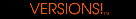
[Go To Contents]

 Pricing And Ordering
Pricing And Ordering
World Wide Web users may purchase OptiMem RAM Charger directly from Jump Devlopment Group at a special discount of $59.95 plus shipping and handling ($4.95 domestic,
$12.95 international). The OptiMem RAM Charger suggested retail price is $99.95.
You may puchase OptiMem RAM Charger by sending e-mail to
RAMCharger (at) RAMCharger.com with your full mailing address
and a Visa, Amex, or Mastercard with expiration date.
Try It. Buy It. Save Big. ($49.95 or less)
-
Jump Development Group offers "Try It Before You Buy It". Just download a demo copy of the
current release of OptiMem RAM Charger from one of the
Download Locations listed at the start of
this web page. This demo is free, and fully operational.
-
Try OptiMem RAM Charger for a week. After you've seen how it makes your Mac more
efficient, flexible, and reliable, use our simplified ID-Only purchasing method.
Just call to purchase your unique ID that instantly turns the demo into a permanent licensed
and registered copy. Since you have the full documentation on-disk, and you probably don't need more
disks and papers, we can offer you the special ID-Only price of $49.95. Even greater
discounts are available if you purchase multiple licenses at one time.
-
To purchase and register your copy via e-mail, fax, or regular mail, just send us the information requested on the "Pricing And Ordering" form which is downloaded with the demo.
[Go To Contents]

 Download Files Information
Download Files Information
The files available on the Internet are compressed StuffIt(TM) archives, encoded in
the BinHex format. If you have any problem accessing the contained files after downloading, check out Aladdin System's site to get a free copy of Stuffit Expander(TM) or find another solution.
 Alternate Locations to Download From
Alternate Locations to Download From
Jump Development Group also uploads the OptiMem RAM Charger demo and update files to America Online(TM), and CompuServe(TM). They might be found in other locations, as well. However, we cannot ensure that current versions are available at locations we do not maintain. (The latest OptiMem RAM Charger files are generally available at the many mirror locations for the Stanford info-mac and UMich mac archives. Again, we have no control over these. You might try Internet searches for "opti-mem" and "optimem", but be sure to get OptiMem RAM Charger version 2 or later).
[Go To Contents]
 America Online
America Online
To locate OptiMem RAM Charger files select "File Search" from the "Go To" menu and search the "Utilities" category for "OptiMem". The files are self-expanding archives: just "Open" the file on your Mac to extract the component files. (We have seen the search function malfunction in AOL. Should this happen "Go To" Keyword "Utilities", then choose "Browse Individual Libraries" and pick "Control Panel Devices" and scroll until you find "OptiMem RAM Charger" - you may have to press the button "more".)
 CompuServe
CompuServe
The OptiMem RAM Charger files are located in the Mac System Software Forum, Library 4 (for Control Panels) or use GO CIS: MAC-14 . The files are self-expanding archives: just "Open" the file on your Mac to extract the component files.
 E-mail
E-mail
We can send the OptiMem RAM Charger demo to you in an e-mail message. It is big (over 600KB) so your mail system must be able to accommodate this size. The demo will normally be mailed out to you within minutes.
To receive the demo file as an E-mail message send a mail message to
RAMCharger (at) RAMCharger.com with the words request demo in the subject field. (Please note, this address is not used for normal correspondence so, if you want a response to any other kind of message, please use RAMCharger (at) RAMCharger.com.)
When the mail arrives, save the entire mail message to a file on your Internet computer's directory (you will have to know how to do this for your computer). Now you can transfer the file to your Macintosh Using your telecommunication software. "Send" the file from your Internet host and "Receive" the file on your Mac. Some telecommunication software uses protocols like ZModem, Ymodem, XModem or Kermit(TM) for transferring files.
The mail file, now on your Macintosh, is the OptiMem RAM Charger code which is BinHex encoded as described above.
If you have any trouble with downloading OptiMem RAM Charger files, please e-mail
RAMCharger (at) RAMCharger.com
and we'll get right back to you.
[Go To OptiMem RAM Charger Contents or Next Page for more info.]

Jump Development Group
Technical Support and Questions:
RAMCharger (at) RAMCharger.com
Sales: RAMCharger (at) RAMCharger.com
http://www.RAMCharger.com
All
comments and suggestions welcomed.

Copyright © 1993-96 Jump Development Group, Inc. and its licensors. All rights reserved. Jump, OptiMem, and OptiMem RAM Charger are trademarks of Jump Development Group. Apple, and Macintosh are registered trademarks, and MacOS, Balloon Help, and Finder are trademarks of Apple Computer, Inc., used under license. RAM Doubler is the trademark of Connectix Corp. All other trademarks are the property of their respective holders.
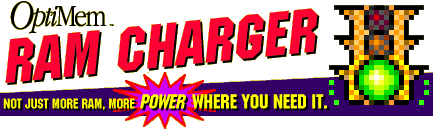
![]()
![]()