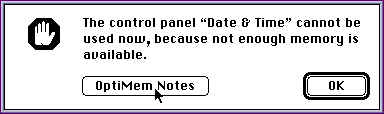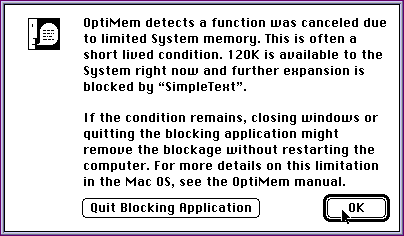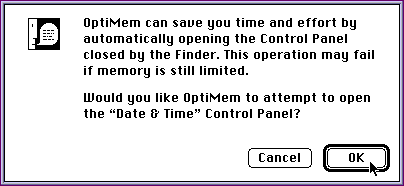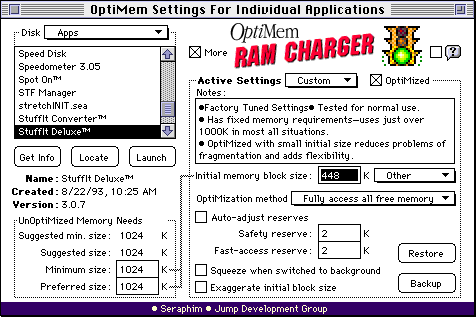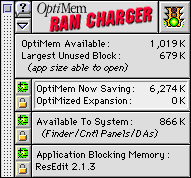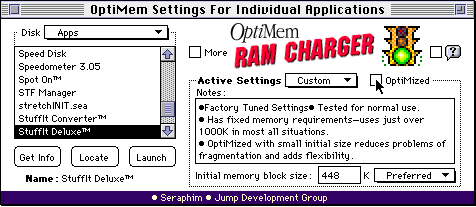OptiMem RAM Charger Features
Give Your Mac The Green Light

And Leave Memory Problems Behind
OptiMem RAM Charger is the revolutionary new Macintosh system extension that does exactly what its name implies - it optimizes the way your Mac uses memory. It gives you more usable memory, like a hardware upgrade. But it's 100 percent software so it installs in seconds, costs a whole lot less, and does a whole lot more.
The OptiMem RAM Charger system extension removes artificial "preferred" memory limitation on applications. With OptiMem RAM Charger, applications open small and automatically grow and shrink while they operate. This makes more memory available to open more documents and applications at the same time.
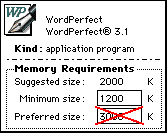 (From Finder Get-Info Window)
(From Finder Get-Info Window)
System Requirements: Any Macintosh Running System 7.
Hard Disk Space: Approximately 400K Disk space.
RAM Used By System Extension: 50K.
Without OptiMem RAM Charger (Two Apps, Low Free Memory)
With OptiMem RAM Charger (Many Apps and Free Memory)
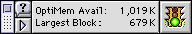 (1019k Still Usable By Apps)
(1019k Still Usable By Apps)
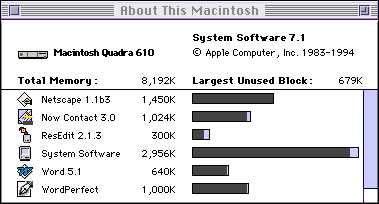
[Return to OptiMem RAM Charger Contents]

Why do you need OptiMem RAM Charger?
 OptiMem RAM Charger dramatically increases - often more than doubles - your hardware's ability to open applications and documents, and keep them open. So now even 4MB Macs can run System 7 productively - and use current versions of memory-hungry applications, too.
OptiMem RAM Charger dramatically increases - often more than doubles - your hardware's ability to open applications and documents, and keep them open. So now even 4MB Macs can run System 7 productively - and use current versions of memory-hungry applications, too.
 OptiMem RAM Charger frees your Mac from its old constraints, and automatically reallocates memory among your applications - while they're operating. That means you waste less time quitting, resizing partitions, and restarting just to expand or open documents.
OptiMem RAM Charger frees your Mac from its old constraints, and automatically reallocates memory among your applications - while they're operating. That means you waste less time quitting, resizing partitions, and restarting just to expand or open documents.
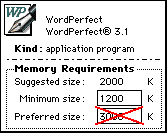 (From Finder Get-Info Window)
(From Finder Get-Info Window)
 OptiMem RAM Charger helps you open more programs you use only occasionally (calendar, address book, calculator, fax manager, etc.), and keep them open as you work, so they're right there when you need them.
OptiMem RAM Charger helps you open more programs you use only occasionally (calendar, address book, calculator, fax manager, etc.), and keep them open as you work, so they're right there when you need them.
 OptiMem RAM Charger helps you avoid system memory problems, better understand any difficulties that do occur, and helps you keep on working.
OptiMem RAM Charger helps you avoid system memory problems, better understand any difficulties that do occur, and helps you keep on working.
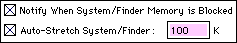 (Preference Window Clipping)
(Preference Window Clipping)
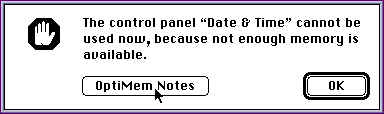
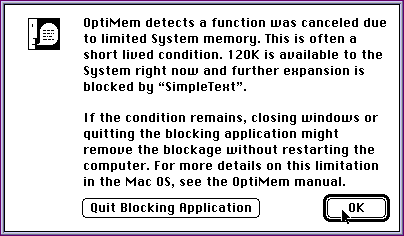
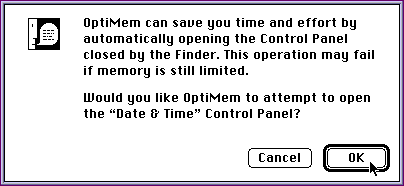
 OptiMem RAM Charger helps prevent many malfunctions that are caused by memory problems (including some of those occasions when applications quit unexpectedly, fail to open, or refuse to continue - even though there's enough memory available).
OptiMem RAM Charger helps prevent many malfunctions that are caused by memory problems (including some of those occasions when applications quit unexpectedly, fail to open, or refuse to continue - even though there's enough memory available).
 OptiMem RAM Charger gives you advanced warning when memory is running low. So even if you do manage to push your optimized memory to the limit, you still have plenty of time to close a window or two - in any application - and keep on going.
OptiMem RAM Charger gives you advanced warning when memory is running low. So even if you do manage to push your optimized memory to the limit, you still have plenty of time to close a window or two - in any application - and keep on going.
Low Memory Early Warning Level :
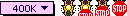
 OptiMem RAM Charger is smart. It adapts to the applications you use - and to the way you use them - and it adjusts as you go, to further optimize your memory.
OptiMem RAM Charger is smart. It adapts to the applications you use - and to the way you use them - and it adjusts as you go, to further optimize your memory.
 OptiMem RAM Charger is designed to overcome or avoid compatibility problems.
OptiMem RAM Charger is designed to overcome or avoid compatibility problems.
 OptiMem RAM Charger is 100% software. It takes only seconds to install, and there's no fussing with fragile, expensive hardware.
OptiMem RAM Charger is 100% software. It takes only seconds to install, and there's no fussing with fragile, expensive hardware.
[Return to OptiMem RAM Charger Contents]

Who benefits from OptiMem RAM Charger?
All users of System 7-capable Macs, including:
 Everyone who already runs System 7, but finds that memory problems are still limiting productivity.
Everyone who already runs System 7, but finds that memory problems are still limiting productivity.
 Everyone who has plenty of memory, but is frustrated by the need to juggle the size of applications.
Everyone who has plenty of memory, but is frustrated by the need to juggle the size of applications.
 Everyone who has a PowerBook, but can't tolerate battery-eating speed-degrading virtual memory, and can't justify an expensive hardware upgrade.
Everyone who has a PowerBook, but can't tolerate battery-eating speed-degrading virtual memory, and can't justify an expensive hardware upgrade.
 Everyone who has upgraded the hardware to the max, but still needs more memory (especially people stalled at 4MB with Mac Pluses, SEs, and Classics).
Everyone who has upgraded the hardware to the max, but still needs more memory (especially people stalled at 4MB with Mac Pluses, SEs, and Classics).
 Everyone who wants to run System 7, but doesn't have the memory to do so and run the rest of the software they need, too.
Everyone who wants to run System 7, but doesn't have the memory to do so and run the rest of the software they need, too.
 Every "power user" who's trying to squeeze the last drop of performance out of the machine, no matter how much it's already got.
Every "power user" who's trying to squeeze the last drop of performance out of the machine, no matter how much it's already got.
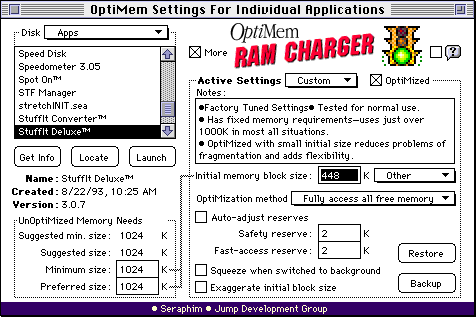
[Return to OptiMem RAM Charger Contents]

What doesn't OptiMem RAM Charger do?
 OptiMem RAM Charger doesn't alter your data in any way.
OptiMem RAM Charger doesn't alter your data in any way.
 OptiMem RAM Charger doesn't hog memory for itself. It uses only about 50K. And it makes sure that every other byte you own is working for you, not against you. And our "Heads-up" control panel only uses about 15K so you can keep it open all the time.
OptiMem RAM Charger doesn't hog memory for itself. It uses only about 50K. And it makes sure that every other byte you own is working for you, not against you. And our "Heads-up" control panel only uses about 15K so you can keep it open all the time.
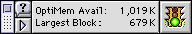
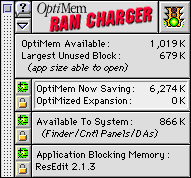
 OptiMem RAM Charger doesn't slow you down the way virtual memory can.
OptiMem RAM Charger doesn't slow you down the way virtual memory can.
 OptiMem RAM Charger doesn't affect your disk storage space. It is not a compression utility.
OptiMem RAM Charger doesn't affect your disk storage space. It is not a compression utility.
 Even OptiMem RAM Charger doesn't optimize everything. But if you do happen to find something that doesn't benefit from it, you can easily turn optimization off just for that application.
Even OptiMem RAM Charger doesn't optimize everything. But if you do happen to find something that doesn't benefit from it, you can easily turn optimization off just for that application.
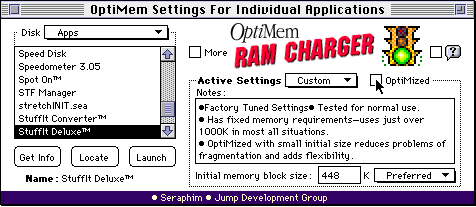
[Go To OptiMem RAM ChargerContents or Next Page for more info.]

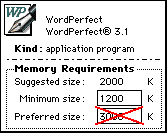 (From Finder Get-Info Window)
(From Finder Get-Info Window)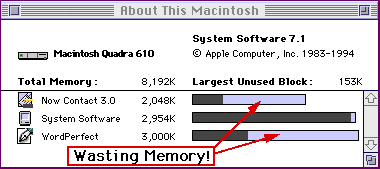
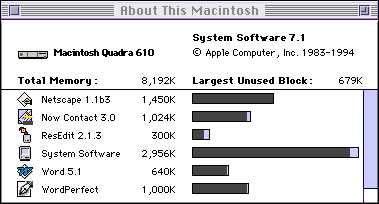
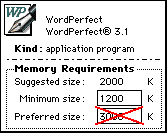 (From Finder Get-Info Window)
(From Finder Get-Info Window)